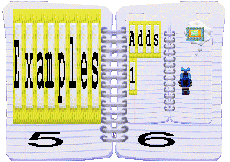
Notebooks are good for storing things
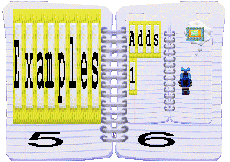
Your notebook lives inside of Tooly, who follows you wherever you go. On the pages of your notebook you'll find other notebooks. One is for pictures and animation clips. Another is for sound effects. One notebook is full of sensors that you can use to make games and other programs. A lot of examples of things you can build in ToonTalk is in another one. One notebook is full of options you can change so you'll look different, so Marty talks faster or slower, or with bigger or smaller letters, how big the city is, and lots of other things. There is a notebook at the end of your main notebook that includes special numbers and operations on numbers.
Your notebook is also a great place to save things you've built in ToonTalk or robots that you've trained. Just drop them on a blank page. The end of your notebook is full of blank pages. There is one thing to watch out for though. Only your main notebook that lives with Tooly will stick with you. If you save something in another notebook and then leave ToonTalk it'll be gone (unless you save the whole city). You can save that other notebook by dropping it on a blank page of your main notebook. Only with Dusty's help can you remove things from a notebook. Your main notebook is the one with your name at the bottom.
Every time you start up ToonTalk and tell it your name you'll get your notebook with all the changes you've made. If you give ToonTalk another name, you'll get a fresh notebook. You can share things you've made with others by using the clipboard sensor.
If you drop a number on a notebook, it'll go to that page. If you drop a text pad, it'll go to the page that has that text on it. In the notebook there can be more text after the text you dropped. Like if you have the word "food" in the notebook and you drop "foo" on the notebook it'll find the page with "food" on it. You can also jump to a page by dropping a picture that matches a page.
You can type while holding a notebook to give it a title or label. It will appear on the bottom of every page.
There are many keyboard commands that you can give notebooks.
Tip. If the notebook is on page 1 and you press Backspace, it'll jump to the last page.
Advanced tip. If you drop a notebook on an erased box, you'll get a box with a hole filled with every page of your notebook. Or if you drop a box on an erased notebook, the notebook will fill with the contents of the holes in the box.
Advanced tip. Robots can be trained to add or remove things from notebooks. Note that they can't do so with the main notebook since that is shared by all the robots and the programmer.
home | search | purchase | manual | news | info | games | faq | support | downloads | endorsements | press | contact us