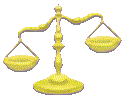
Scales Compare Things
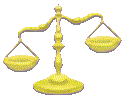
Inside of Tooly, you'll find a very large stack of scales. You can use scales to find out which number is bigger or which word or sentence comes first in alphabetical order. Drop a set of scales in a hole of a box with holes on both sides. If you put numbers in those holes then the scale will tilt towards the bigger (or heavier) number. If you put in text pads instead, the scales will tilt toward the one that comes later in alphabetical order.
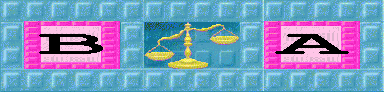
Scales can also be used to compare pictures. User pictures are compared by the alphabetic order of the file names. User pictures are "heavier" than built in pictures. Built in pictures are compared by an internal index comparison.
Tip. If you use Dusty to erase what is next to a scale then the scale continues to tilt the same way as before. It is as if the scale remembers what was there before you erased. If, however, you remove what is next to the scale then it'll totter back and forth and not match anything.
Advanced Tip. You can train a robot to do something if a number is bigger than another and another robot to do something else if it is less than (and even have a third robot do his thing if the numbers are the same). The "Swap" demo shows an example of training a robot to switch two numbers if the first one is less than the second one. Note that a set of scales will totter back and forth if it is next to an empty hole.
Advanced Tip. If you want to stop the scales from tottering, maybe because you want to have a robot with a thought bubble such that he will work for any data type, then you can press '+' or '-' to cycle through the different states the scale can have. Or you can type '.' to freeze the scale the way it currently is. Pressing the space bar will cause it to compare its neighbors again.
home | search | purchase | manual | news | info | games | faq | support | downloads | endorsements | press | contact us